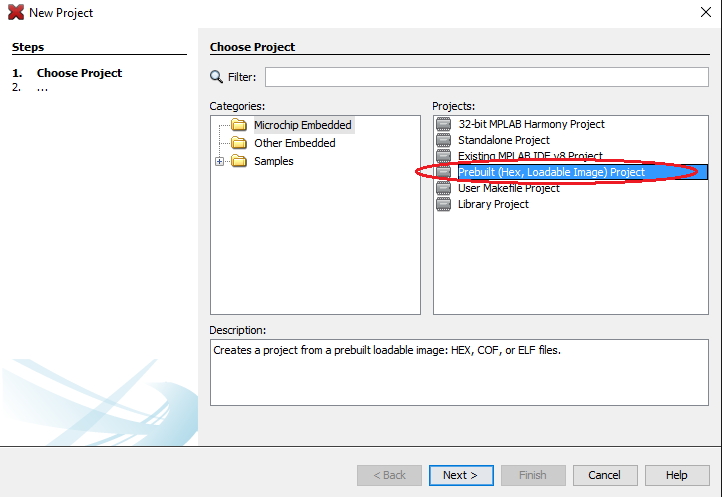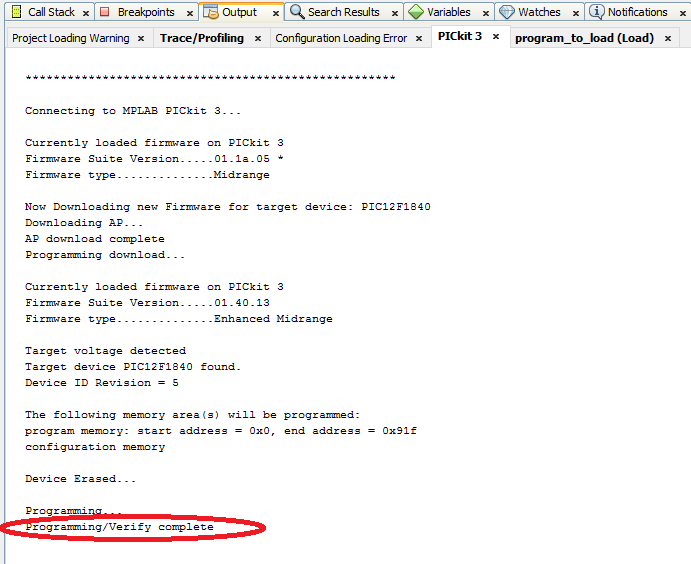La intenció d’aquest post és fer una mica de resum de la meva experiència en programari lliure per fer servir amb eines i màquines de fabricació substractiva com freses i torns CNC, gravadores làser, plotters de dibuix i del tall… etc.
Programari de disseny (CAD):
Inkscape: Programa de disseny vectorial en 2D molt complert. Seria l’equivalent al Adobe Illustrator en el món Open Source. Pot exportar a DXF, SVG, EPS, HPGL i altres. Al ser un programa de disseny 2D es poden fer dissenys per fabricacions en 2D com: gravats làser, gravats amb fresa, plotters de marcatge, plotters de tall… El format més utilitzat per fer dibuixos en 2D és el DXF. Casi tots els programes CAM l’accepten. Cal tenir en compte que a vegades és necessari fer servir la opció Trayecto -> Objeto a Trayecto.
Gimp: Programa de dissey en 2D amb píxels molt complert. Seria l’equivalent al Adobe Photoshop. Pot exportar a JPG, PNG i altres. Una de les aplicacions per a la fabricació substractiva d’aquest programa és la generació de mapes de bits en escala de colors o B/N per fer fresats amb relleu. També hi ha programes CAM que detecten les línies de contorn per generar trajectòries de eina.
FreeCAD: Programa per al disseny de sòlids en 3D. Pot exportar a STL.
Google Sketchup + pluguin per exportar a STL: Programa per al disseny de cossos en 3D. Programa que va començar sent de Google i ara és de Trimble. Molt intuïtiu per fer dissenys simples. Es necessita un pluguin per poder exportar a STL.
Programari per generar les trajectòries de la eina (CAM):
CamBam: Permet generar formes simples o importar models en 2D i generar les operacions de: Gravat, Pocketing, Perfil. Actualment la versió lliure no permet treballar amb models 3D però la versió de pagament (molt barata en comparació amb altres softwares CAM) permet importar models 3D i generar les trajectòries de fresat en 3D. Permet generar el GCODE amb el postprocessador seleccionat. Les eines i el postprocessador es poden triar desde la pestanya “System”.
Programari de simulació:
CAMOtics: Permet obrir un fitxer G-Code i dibuixar-ne la trajectòria tenint en compte el gruix de la eina. Es pot exportar el model simulat en STL.
GrblGRU: Simulació de la màquina sencera.
Programari de comunicació amb la màquina (Grbl)
Grbl és un intèrpret de comandes GCode que normalment s’instal·la sobre un Arduino i aquest controla la màquina amb motors PAP o Servomotors. Aquests programes es comuniquen amb el Arduino per port sèrie sobre USB. Tots són similars però amb petites diferències que en funció de la nostra màquina i els treballs que volguem fer, en podem fer servir un o un altre. En general, en tots es pot controlar la màquina manualment i es pot enviar un fitxer G-Code.
Universal G Code Sender
GCode Teleporter
Grbl Controller
GCodeSender